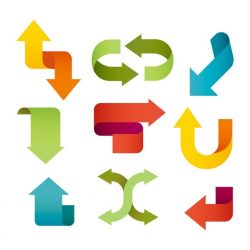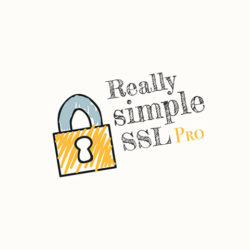S’ha de fer un code snipped i posar:
if ( ! function_exists( 'zlp_get_oceanwp_blog_wrap_classes' ) ) {
function zlp_get_oceanwp_blog_wrap_classes( $classes = NULL ) {
// RETURN CUSTOM CLASS IF SET
if ( $classes ) {
return $classes;
}
// ADMIN DEFAULTS
$style = oceanwp_blog_entry_style();
$classes = array( 'entries', 'clr' );
// ISOTOPE CLASSES
if ( $style == 'grid-entry' ) {
$classes[] = 'oceanwp-row';
if ( 'masonry' == oceanwp_blog_grid_style() ) {
$classes[] = 'blog-masonry-grid';
} else {
if ( 'infinite_scroll' == oceanwp_blog_pagination_style() ) {
$classes[] = 'blog-masonry-grid';
} else {
$classes[] = 'blog-grid';
}
}
}
// EQUAL HEIGHTS
if ( oceanwp_blog_entry_equal_heights() ) {
$classes[] = 'blog-equal-heights';
}
// INFINITE SCROLL CLASS
if ( 'infinite_scroll' == oceanwp_blog_pagination_style() ) {
$classes[] = 'infinite-scroll-wrap';
}
// ADD FILTER FOR CHILD THEMING
$classes = apply_filters( 'ocean_blog_wrap_classes', $classes );
// TURN CLASSES INTO SPACE SEPARATED STRING
if ( is_array( $classes ) ) {
$classes = implode( ' ', $classes );
}
// RETURN CLASSES
return esc_attr( $classes );
}
} Ara creem el shortcode
add_shortcode('zlp_posts', 'zlp_posts_shortcode');
function zlp_posts_shortcode($atts, $content = null) {
global $post;
extract(shortcode_atts(array(
'num' => '3',
'order' => 'DESC',
'orderby' => 'post_date',
), $atts));
$args = array(
'posts_per_page' => $num,
'order' => $order,
'orderby' => $orderby,
);
$posts = get_posts($args);
$output = '';
if($posts){
$output .= '<div id="blog-entries" class="'.zlp_get_oceanwp_blog_wrap_classes().'">';
foreach($posts as $post) {
setup_postdata($post);
ob_start();
get_template_part( 'partials/entry/layout' );
$output .= ob_get_clean();
}
$output .= '</div>';
wp_reset_postdata();
}
return $output;
}
Ara només cal afegir aquest shortcode on vulguem : [zlp_posts]
i si vols controlar la quantitat a mostar: [zlp_posts num=4]Article original: https://www.zealopers.com/wordpress-tutorials/oceanwp-create-custom-shortcode-to-show-blog-posts/